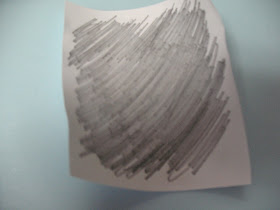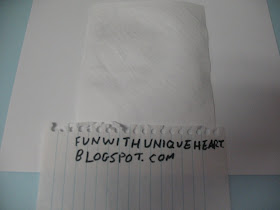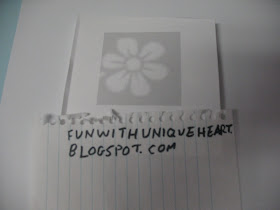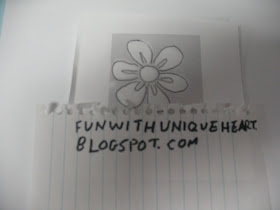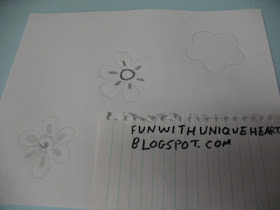I kept coming across recipes that I would want to try and I would copy it into a document. The problem with this was that I ended up with a whole bunch of documents called Recipes, Recipes to try, Recipes2 and so on. I needed a more organized way of being able to try recipes. One method that I use is having a folder on the computer called Recipes-inside that folder I have 2 subfolders-one is recipes to try and the other one is tried and true recipes. If I make a recipe and it is a hit, it gets moved into the tried and true folder, other recipes get deleted. If I was even more organized, I would have it sorted by the type of dish-soups, salads, mains, etc. My recipe box is pretty organized, so I figured it might be more useful for me to have cards. I'm going to make a section for recipes to try in the back and if they are good, they'll be filed under the appropriate letter.
Printable Recipe Cards
I opened a word document and placed a square from the shapes. I would then double click until format auto shape box popped up and I would set the size. My recipe box is for 3 x 5's so I set the height for 3" and the width for 5". if you have a 4 x 6 or even a non standard size just enter those numbers. Now you have a rectangle with your desired dimensions, right click and click on add text. Now you can jut copy and paste the recipe into the box.
Optional: You can add pictures or borders for cutesy cards. I chose not to because it takes up valuable space, but it would be okay for short recipes.
Print the recipes out, if your printer can handle a thicker paper , print on that, or you can paste it onto thicker paper or just leave it.
Printable Recipe Cards
I opened a word document and placed a square from the shapes. I would then double click until format auto shape box popped up and I would set the size. My recipe box is for 3 x 5's so I set the height for 3" and the width for 5". if you have a 4 x 6 or even a non standard size just enter those numbers. Now you have a rectangle with your desired dimensions, right click and click on add text. Now you can jut copy and paste the recipe into the box.
Optional: You can add pictures or borders for cutesy cards. I chose not to because it takes up valuable space, but it would be okay for short recipes.
Print the recipes out, if your printer can handle a thicker paper , print on that, or you can paste it onto thicker paper or just leave it.
You can purchase supplies for various projects featured on this blog here.